Table of Contents
EditTable Plugin
 This installed plugin adds an additional edit button to every table. Using this button the table can be edited in an Excel-like visual interface. The plugin also adds a button to the standard toolbar for inserting new tables using this editor.
This installed plugin adds an additional edit button to every table. Using this button the table can be edited in an Excel-like visual interface. The plugin also adds a button to the standard toolbar for inserting new tables using this editor.
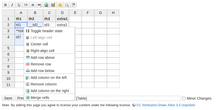
Compatiblity
Not compatible with IE8.
Usage
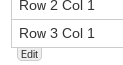 All tables will have their own edit button. This will open the table using plugin.
All tables will have their own edit button. This will open the table using plugin.
When editing a text in the normal editor, a new table can be inserted using the  button.
button.
Editing
Select a cell by tab key, cursor keys or mouse click. To overwrite cell contents just start to type, to change cell contents press enter or double click a cell. To confirm an edit press enter or move to another cell.
Inside a cell, all wiki syntax allowed for tables can be used as usual.
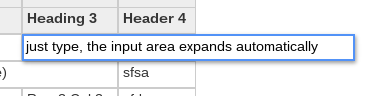
Manipulating Cells
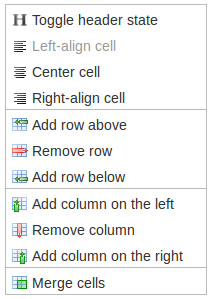
All cell manipulation is done via a right-click context menu. To do so select a single cell or select multiple cells by dragging. The context menu allows you to change the alignment and header state of cells, adding and removing columns and rows and gives a way to make cells span over multiple rows or columns.
Dragging the small square at the bottom right of a selected cell will fill the same content to the cells selected by dragging. Please note that auto-continuing rows (eg. counting onward) like in Excel is not supported currently.
Move
Rows and Columns can be rearranged by moving them. Contents will be moved accordingly. Please note that rows or columns can not be moved out or into column or row spans respectively.
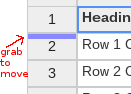
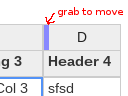
To move a row, grab the handle at the top of its header cell, then move it to where you want it to go.
For moving columns grab the handle at the left of its header cell.
Resize
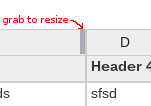 For editing purposes columns can be manually resized by dragging the handle on the right of their header cell. Note that this is not saved by DokuWiki (since DokuWiki has no width or other properties for tables) but might be a good help when editing big tables with many columns that might fit on a screen page with less scrolling by resizing column width.
For editing purposes columns can be manually resized by dragging the handle on the right of their header cell. Note that this is not saved by DokuWiki (since DokuWiki has no width or other properties for tables) but might be a good help when editing big tables with many columns that might fit on a screen page with less scrolling by resizing column width.
